How do I return a gift?Updated a month ago
Returning a gift from a friend?
Please proceed to our Return & Exchange Portal to request a return to store credits.
All gift returns will be processed as per our returns policy. If you prefer to exchange your item, please visit any of our stores to make the exchange. To learn about our exchange policy, click here.
If you want to complete the return seamlessly without your friend's assistance, below are the steps to receive store credits into your account!
Step 1: Click on the " Return a Gift" button on our Return & Exchange Portal. 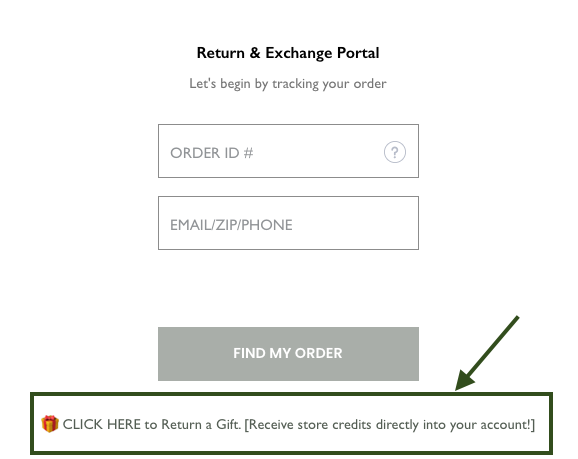
Step 2: Fill up the necessary information & click " Locate My Gift".
- Order ID starts with a # followed by six numerical numbers. Ex.#123456
- The Order ID is not the same as the receipt number.
- If you cannot locate the order ID, please chat with us with your friend's email address or phone number, and we will be happy to share the order ID.
- The gifter's contact information must be registered in our system to trace an order number based on the contact number.
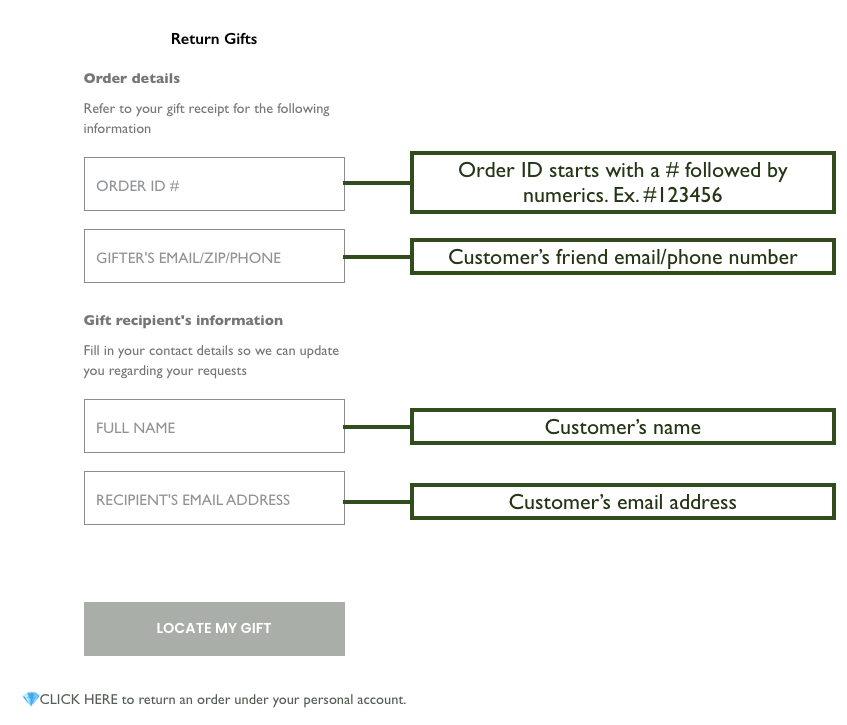
Step 3: Select the item that you wish to return.
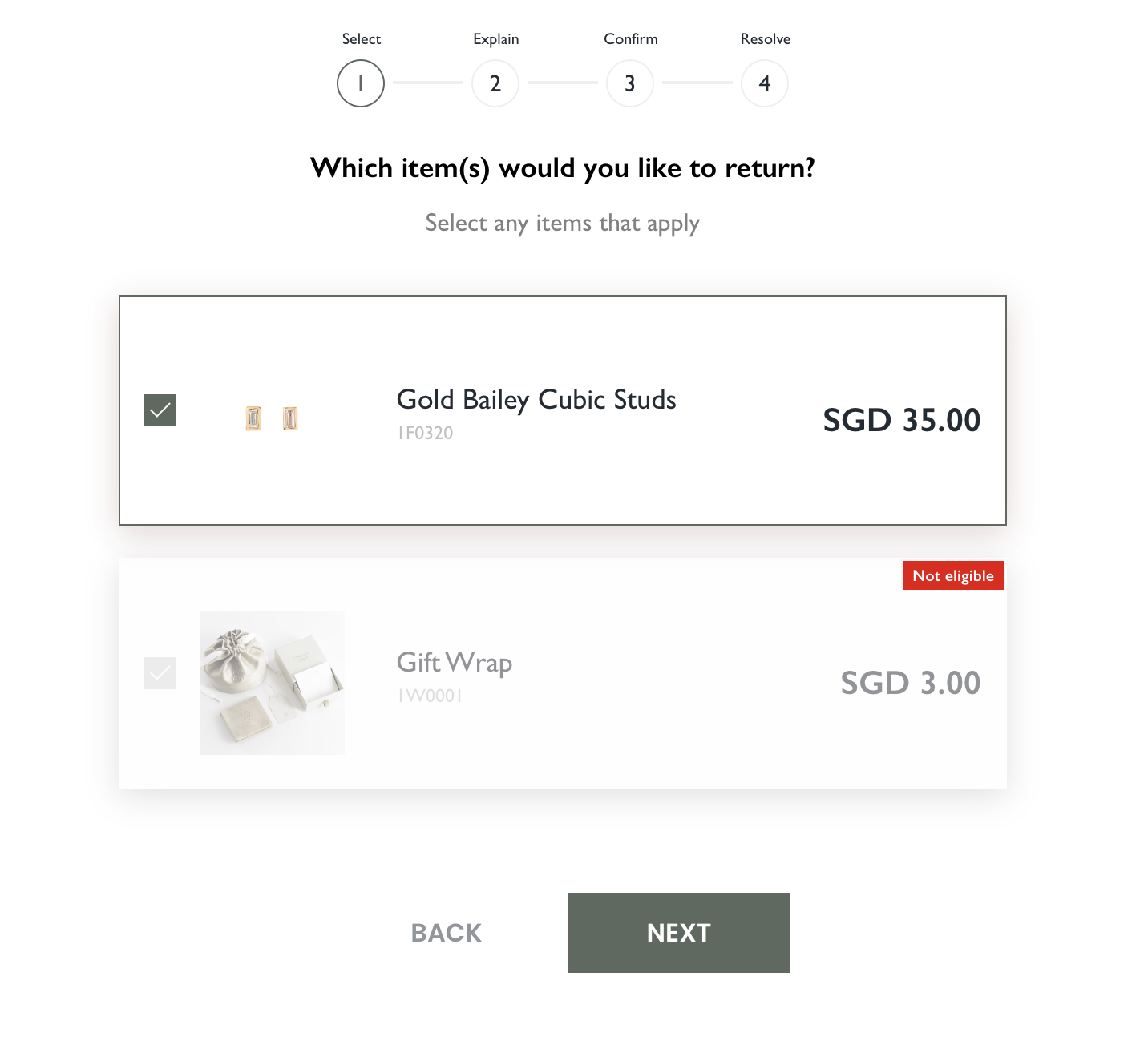
Step 4: Select the reason for the return & upload an image of the item.
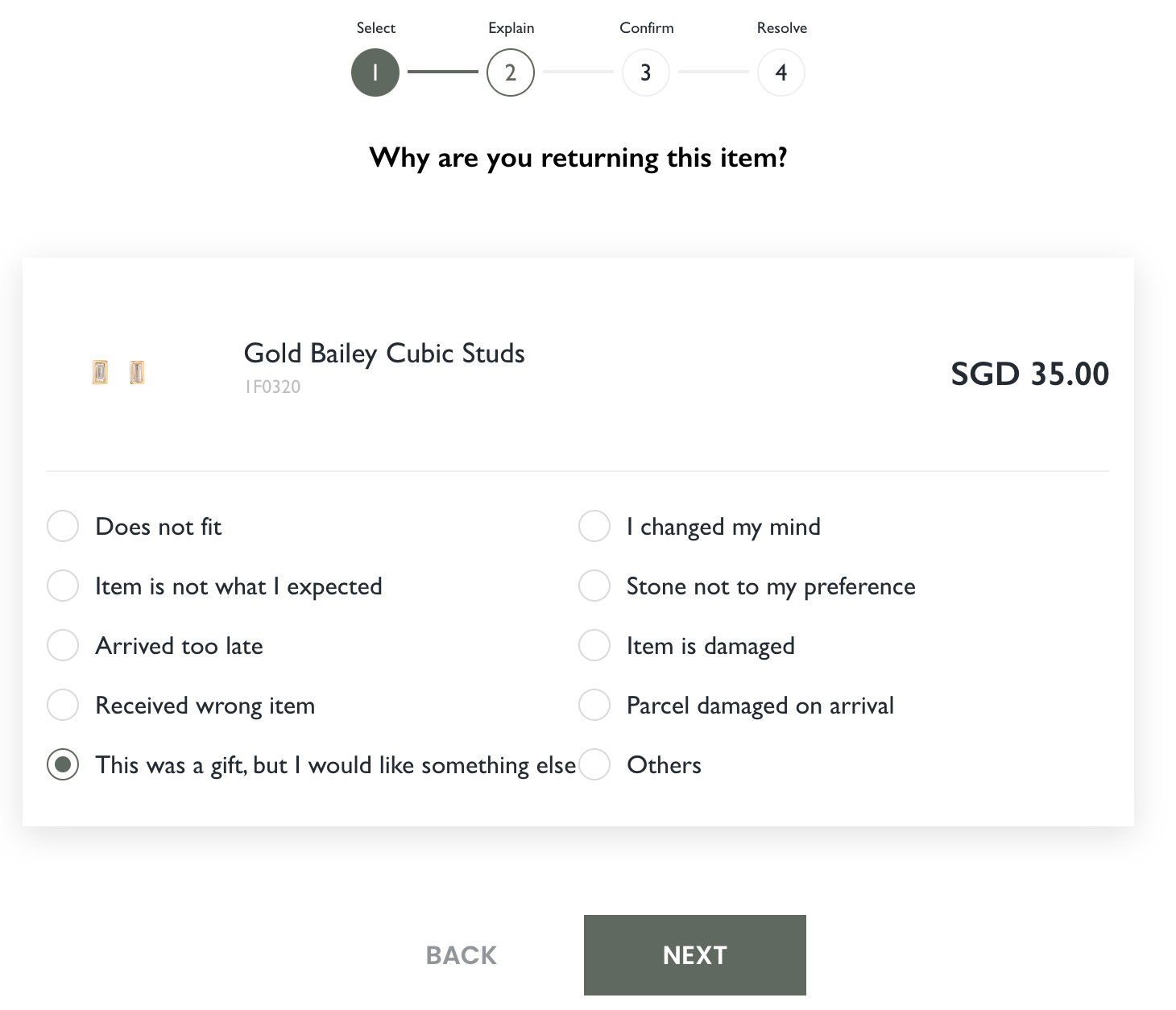
Step 5: Select either one of the following options
- Return for Store Credits - Return the item to any of our Physical Stores
- Return for Store Credits - Mail the item back to our Warehouse
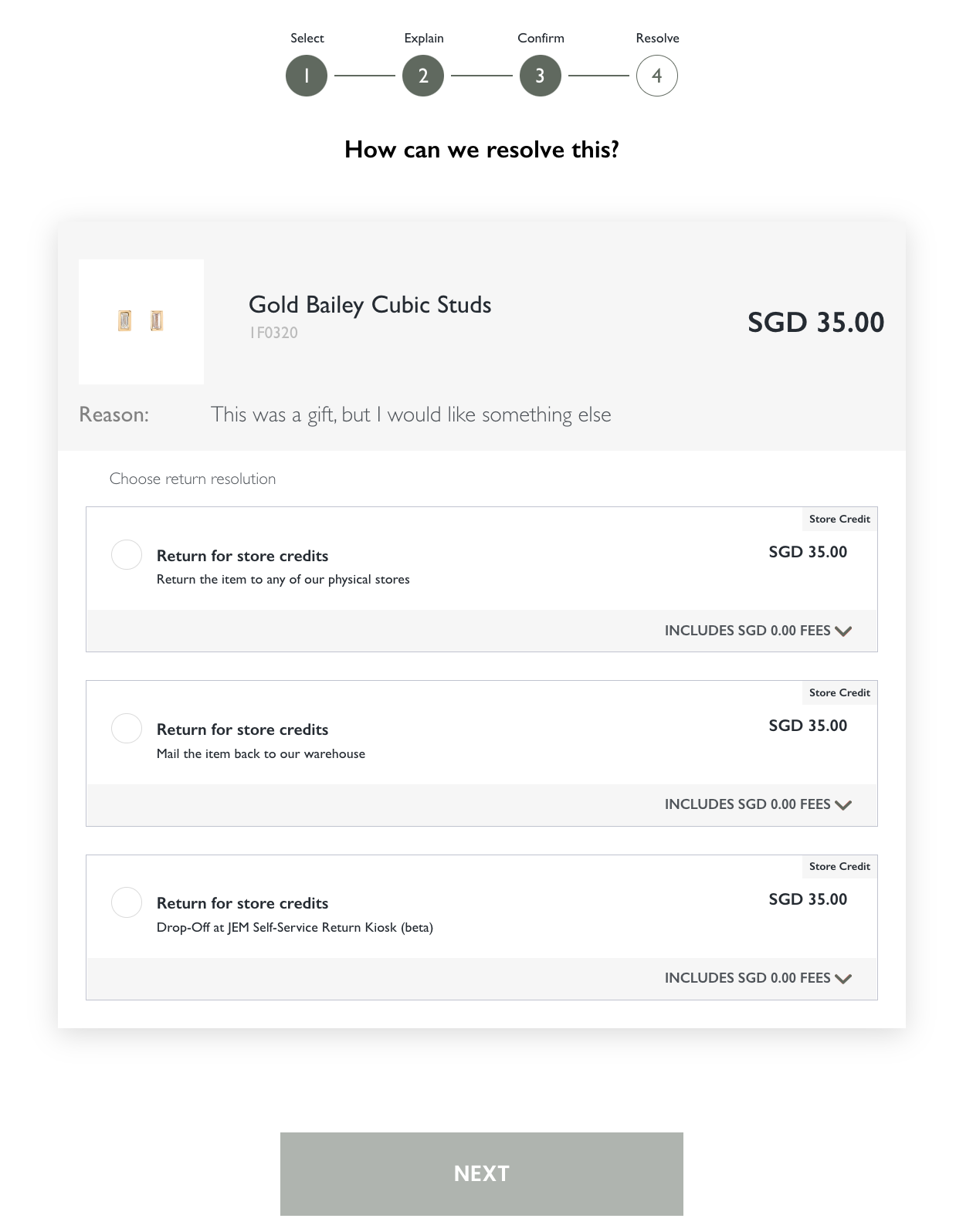
Step 6: An RMA number will be generated for your request.
We will review your request within the next two business days, and an approved email will be shared with you!
Step 7: After your return is approved, drop off the item using your preferred method.
Upon receiving it in our office, we will issue store credits to your account.