How do I use my store credits online?Updated 3 years ago
If you're a part of our Crystal Club membership program,
- Input your loyalty code into the Gift card or discount code field at checkout
- Click the Apply to validate your code
If your code is valid, your cart will show the revised price at the checkout page prior to payment. Before making payment, please ensure that all items added to cart is correct.
Don't know your Loyalty Code? We've got you:
- Log in to Crystal Club
- Scroll until you spot the Check my Store Credits button on the right of the webpage:
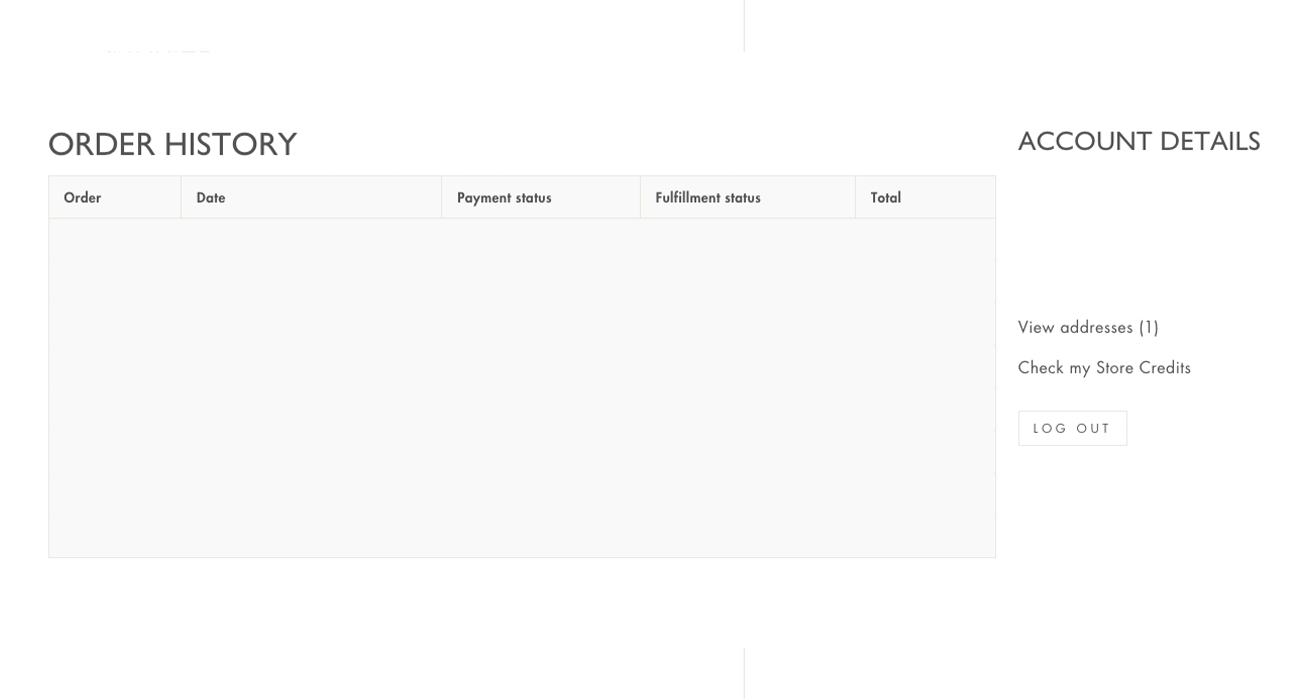
- Identify your Loyalty Code on the pop up:
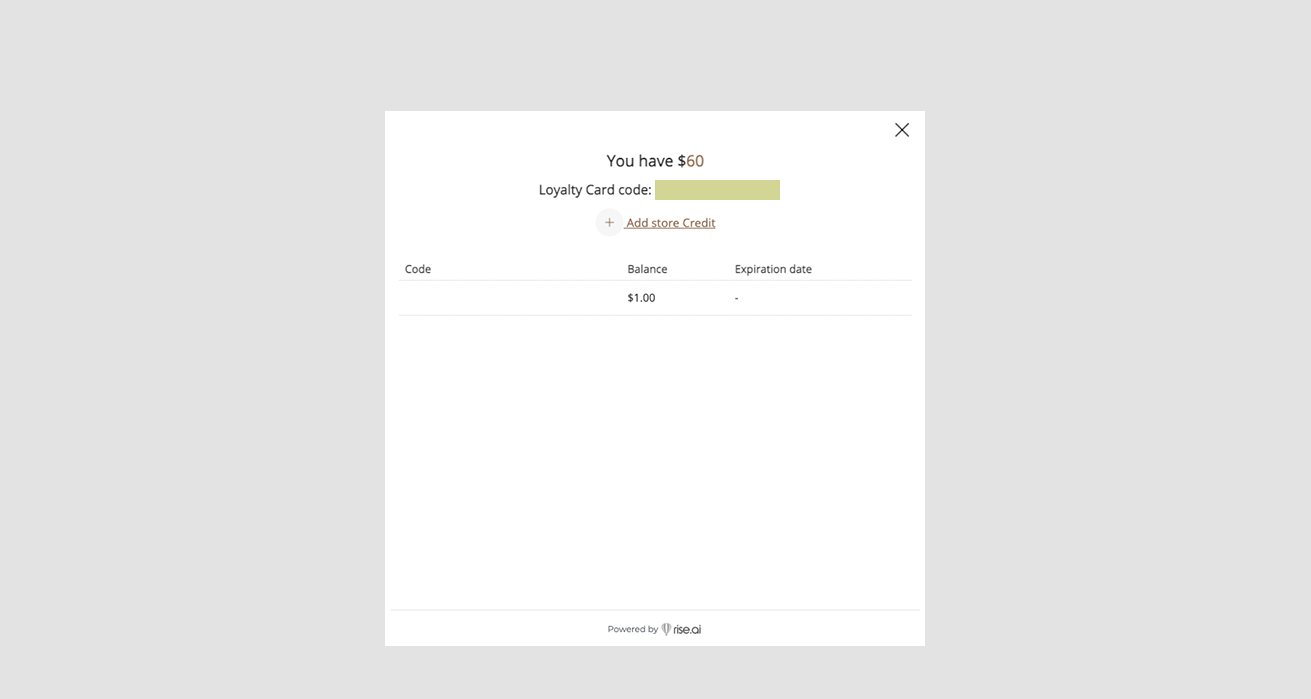
If you're not a part of our Crystal Club membership program,
you would've received a Loyalty Code in an email sent to you. Please input your Loyalty Code into the ‘Gift card or discount code' field at checkout.
Items purchased using store credits cannot be refunded.