How do I update my birthday on Crystal Club?Updated 18 days ago
- Log in to Crystal Club
- Under Earn Points, you will see the following:
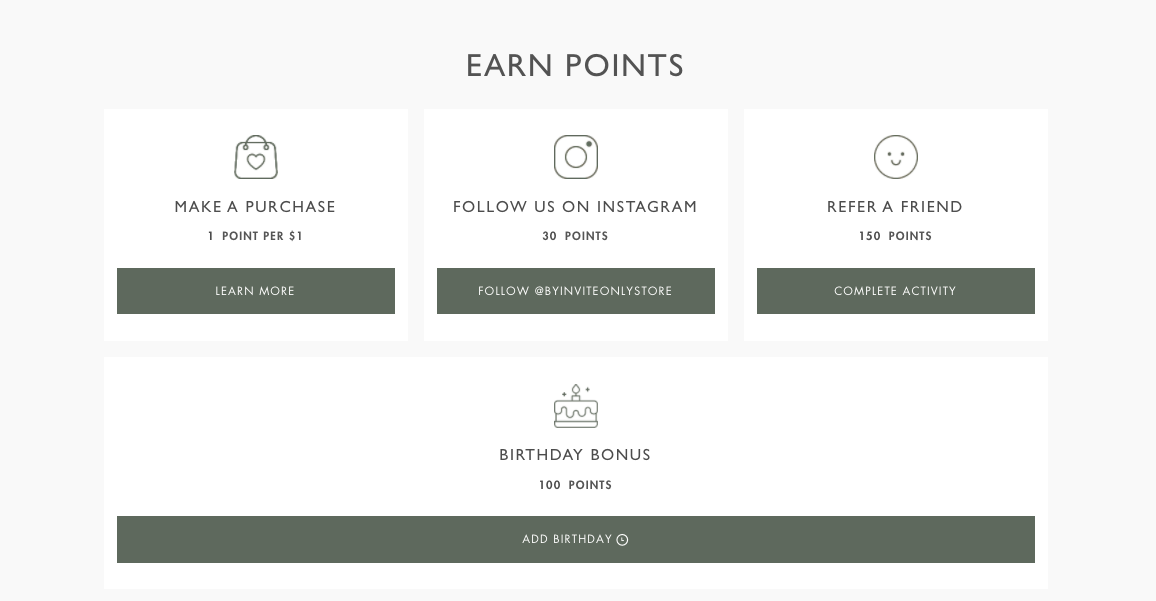
- Click on Add Birthday
- Enter your birthday and click Save
- Under Birthday Bonus, you will now see the number of days left to get your extra 100 Crystal Club points!
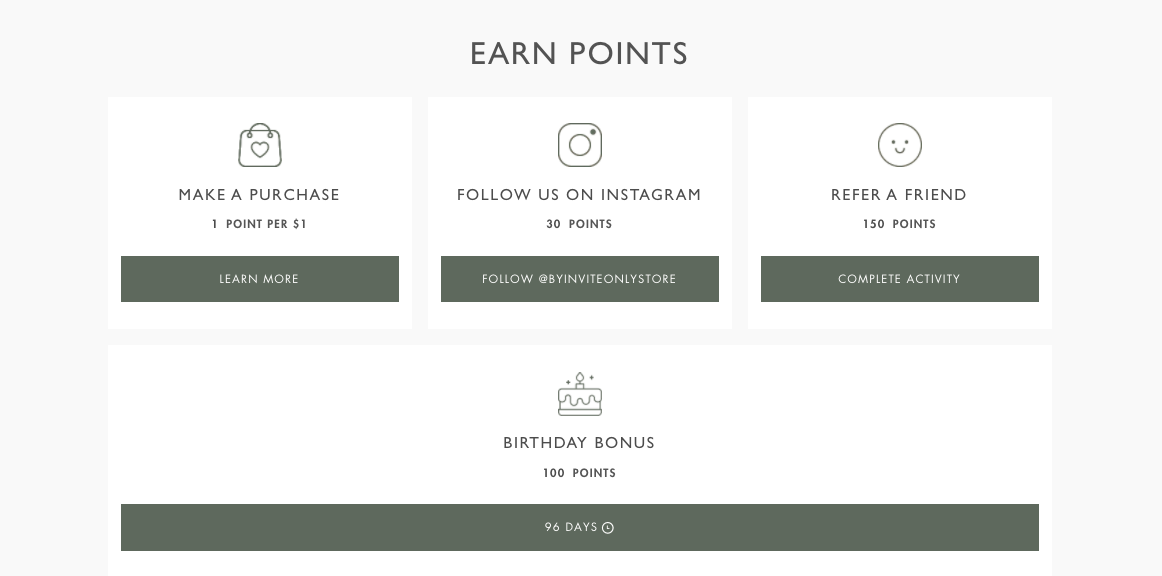
Kindly email our friendly customer service team at [email protected] for assistance. Please note that birthday points will be credited after your birthday date.